
The Cyber Primer – a step-by-step guide to proficiency and security in everyday digital life
7. December 2020 Published by Raphael DoerrIf you feel insecure, you don’t move around freely, with no cares in the world. That applies just as much in our everyday life as it does in the digital world. In particular, senior citizens feel unsure online. The majority of older people in Germany do not feel confident using the Internet and in the digital world, according to a report in the German newspaper Die Zeit. That was the conclusion of a representative survey of 1,000 people conducted by the market research firm Kantar on behalf of the Bertelsmann Foundation. According to the study Digital Skills in Old Age, only 41 percent of seniors aged 60 to 69 feel confident or very confident using the Internet. Yet, as the study notes, the Internet and digital technologies are important for more and more areas of everyday life. And the pace of innovation keeps on getting faster. According to the study “Skills for the Digital World” conducted by the Donors’ Association for the Promotion of Sciences and the Humanities in Germany and the infas Institute at the beginning of the year, more than two thirds of Germany say they do not feel confident using digital technologies. Now there is a Cyber Primer that acts as a step by step guide in everyday digital life.
The German newspaper Saarbrücker Zeitung reports that middle-aged persons (45- to 54-year-olds) are particularly willing to learn basic digital skills. Younger citizens believe they have no great need in this regard, since they regard themselves as being more proficient. Advanced digital skills tend not to be a subject of interest to persons aged 65 and above: 15 percent stated that they were open to learning these skills. Although there are many offerings and initiatives aimed specifically at making the elderly adept at using digital media, too few take them up. Yet knowing how to move about securely and freely in the digital world is hugely important, especially so that everyday life can be made easier in old age thanks to the smart home.
“People must be conversant in how the digital world works and how they can protect themselves and their data in the Internet,” is the demand of Sabine Jörk, an expert in media education and head of the “Local Digital Compass,” a project that helps seniors in Bavaria learn how to use the Internet and smartphone.
But what should we know so that we can cope with and move confidently and without fear in the digital world? The “Cyberfibel” (Cyber Primer; German only) now offers advice and information. Anyone can use this free guide to acquire the necessary digital competence free of charge and brush up on their knowledge.
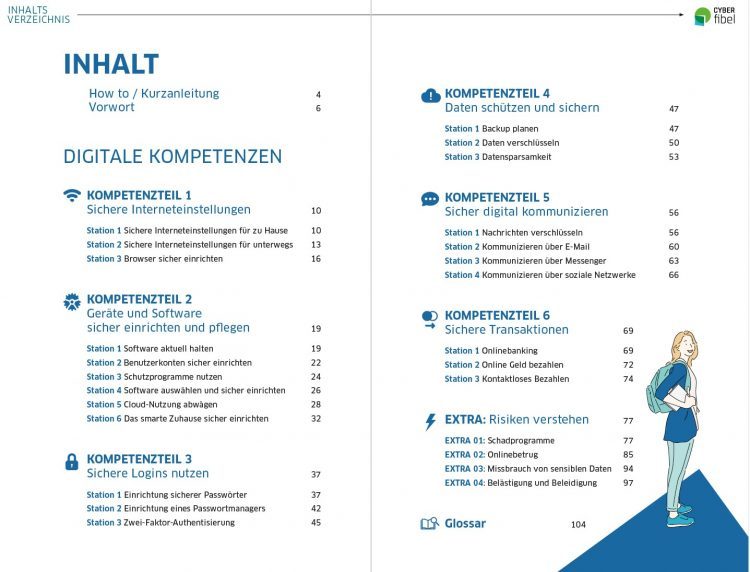
Table of contents: Digital skills – banish the fear of risks in the digital world
Although the extensive reference work is primarily aimed at knowledge providers and educational establishments, it is also extremely informative and insightful for normal users. Most importantly, all the information in it is verified and reliable – no one is led down the wrong path. Dr. Michael Littger, Managing Director of “Deutschland sicher im Netz e.V.” and the primer’s co-editor, explains what its objective is in the preface:
“It deals with social networks, your digital home, Internet shopping and banking, and questions of connected mobility. The Cyber Primer provides concrete directions on how you can use the Internet more confidently and securely in your everyday life – and how you can pass on your knowledge: It can be used as a manual and companion when discussing the subject with children and young people, as well as to teach digital skills to families, senior citizens, at schools and to members of voluntary initiatives.”
The Cyber Primer contains information and advice, as well as offering concrete explanations, background information, exercises, recommendations and links for further reading in relation to many questions about everyday digital life. It will be updated and expanded regularly to reflect future developments and changes in security requirements. One good thing about the Cyber Primer is that it’s free and can either be downloaded or obtained as a print version.
“The Cyber Primer is an important tool in digital consumer education. We want a lot of people to benefit from its contents by using the information in it to ensure proficient and secure use of digital media at school, at work and in private life,” says Prof. Christian Kastrop, State Secretary at the Federal Ministry of Justice and Consumer Protection, in the press release to underscore the publication’s objective.
Cyber Primer: Educational work on the subject of cybersecurity
The Cyber Primer is aimed at anyone who works in the field of consumer advice/education professionally or on a voluntary basis and in clubs, foundations, educational establishments or associations who help other persons use the digital world securely. The Cyber Primer is the foundation for imparting knowledge – and so a reference work and companion that also helps you acquire knowledge yourself.
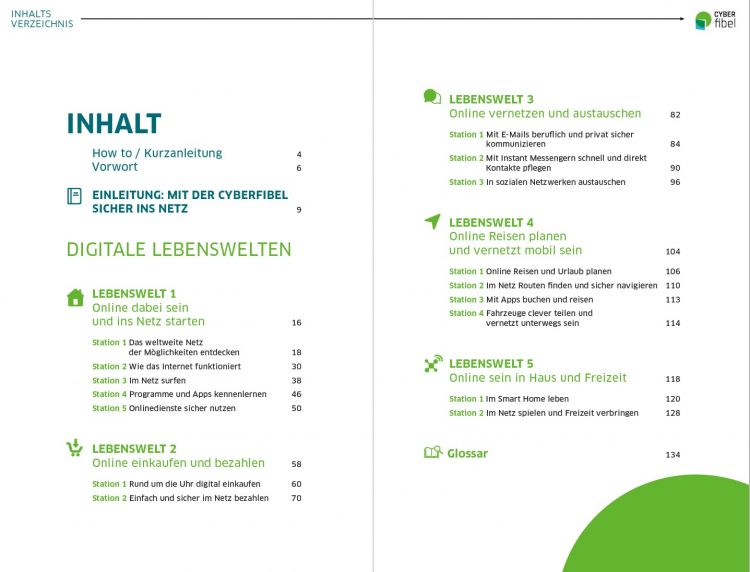
Contents: Digital lifeworlds
The Cyber Primer has two sections: In the first part, the digital lifeworlds show application areas of digital technologies in everyday private and professional life. The goals include helping readers reflect on their behavior in the Internet and, on the basis of that, enabling them to develop individual strategies for using Internet offerings securely and sensibly. In the second part, the digital skills, the primer deals with the risks in the online world and provides practical recommendations on how you can protect yourself and your devices against potential threats from the web. All lifeworlds and skills can be looked at one after the other and independently, since they do not build on each other.[1]
It also goes without saying that the subject of passwords is covered and discussed in detail. Here’s the Cyber Primer’s advice on “How can I remember a password”:
Mnemonic sentences: You can remember complex passwords by means of a mnemonic sentence, for example: Use the initial letters of the words in a freely selected sentence. It’s important for that to include upper-case and lower-case letters, numbers or special characters. For instance, the sentence “I buy my Aunt Emmy 4 rolls every Monday!” gives the combination “IbmAE4reM!”. Alternatively, you can use whole sentences as a password, for example by running together the above sentence: “IbuymyAuntEmmy4rollseveryMonday!”. These passphrases are often easier to remember.[2]
You can download both parts here: Digital lifeworlds und Digital skills.
 Comments
Comments
 en
en 







